 | |
| Dogtag taken |
In order to play Battlefield 4 on low-end computers including mid range business laptops is reduce shadow map resolution witch is biggest performance hitter.
To reduce shadow map resolution you have to do it in-game, no ini file editing in this case is not possible, just launch game in "test range" mode hit console key (under Escape) and enter following command into console and determine value (256 is default value); example:
WorldRender.SpotLightShadowmapResolution 128
Game restart is required to make changes take effect
Alternatively you can create user.cfg file (not recommended) into your root Battlefield folder (C:\Program Files (x86)\Origin Games\Battlefield 4) and paste these already tested performance settings with lowered values into it and run game with more fluent graphics.
Perfoverlay.DrawFPS 1
GameTime.MaxVariableFps 75
WorldRender.TransparencyShadowmapsEnable 0
WorldRender.MotionBlurEnable 0
WorldRender.MotionBlurForceOn 0
WorldRender.MotionBlurFixedShutterTime 0
WorldRender.MotionBlurMax 0
WorldRender.MotionBlurQuality 0
WorldRender.MotionBlurMaxSampleCount 0
WorldRender.SpotLightShadowmapEnable 0
WorldRender.SpotLightShadowmapResolution 256
WorldRender.LightTileCsPathEnable 0
PostProcess.DynamicAOEnable 0
WorldRender.PlanarReflectionEnable 0
RenderDevice.VSyncEnable 0
RenderDevice.TripleBufferingEnable 0
RenderDevice.ForceRenderAheadLimit 2
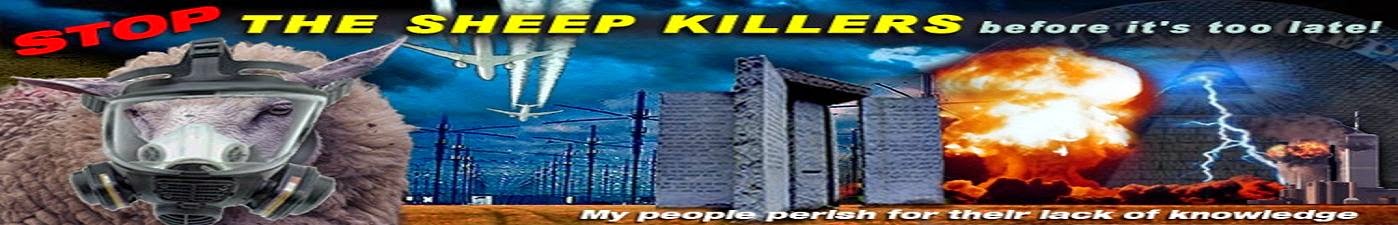






Critical Thinker: Battlefield 4 - Huge Fps Boost Fix Tweak >>>>> Download Now
ReplyDelete>>>>> Download Full
Critical Thinker: Battlefield 4 - Huge Fps Boost Fix Tweak >>>>> Download LINK
>>>>> Download Now
Critical Thinker: Battlefield 4 - Huge Fps Boost Fix Tweak >>>>> Download Full
>>>>> Download LINK